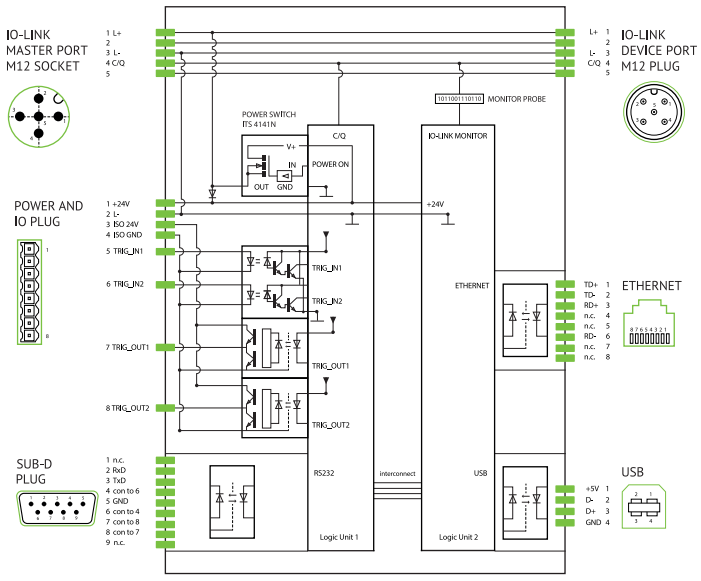Physical connection¶
Connection overview¶
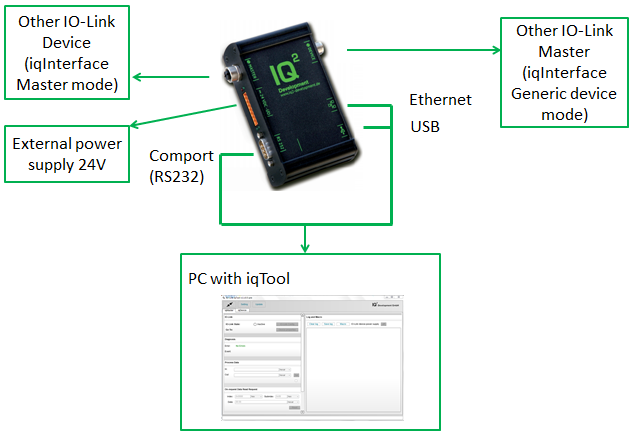
PC connection¶
There are three alternatives to connect iqInterface to PC:
- Comport (RS232) connection
- USB connection (virtual comport)
- Ethernet cable (tcp/ip).
USB connection is actually a virtual comport connection. To use it you should install a USB driver for Windows OS, which can be found on the USB flash drive delivered with iqInterface under “usb_driver\Windows XP_7_8”. You can also visit the driver homepage for updates.
Ethernet (LAN) communication works over UDP and TCP/IP protocols using 30718 and 10001 ports by default. It is tested and suitable only for networks with automatic DHCP configuration. If you have some specific settings in your local network where you are going to use iqInterface, contact your system administrator in case of iqInterface detection problems.
IO-Link connection¶
iqInterface has two IO-Link M12 connectors:
- Master port for IO-Link master mode to connect it to other IO-Link device
- Device port for IO-Link generic device mode to connect it to other IO-Link master
Pin connection diagram¶