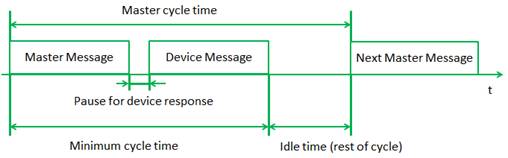Master Configuration¶
After connecting iqTool to iqInterface and pressing IO-Link config button you can configure the following parameters of IO-Link master mode:
- master cycle time in milliseconds
- inspection level and parameters to be checked in startup
- data storage
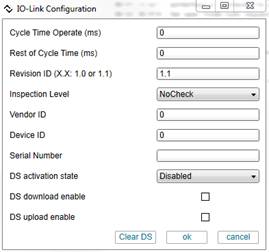
Inspection level influences which configured parameters in device will be checked by master system manager according to IO-Link specification during communication startup (revision/device/vendor id and serial number, see also mst_ConfigT).
Data storage mechanism can be enabled or disabled during communication startup as well as its upload and download directions. You can also clean up data storage in master to reset it and use it with another connected device (otherwise a new device will be rejected because of its id and its vendor id check with already saved ones).
If you set master cycle time then master will try to communicate with device using exactly this cycle time and will not consider “rest of cycle time” parameter. If you leave it zero then master system manager calculates automatically the minimum time necessary to send master message and receive device response during a communication cycle. In case of setting non-zero rest of cycle time master system manager adds it to the previously calculated minimum cycle time and will use it for communication. If you set rest of cycle time to zero then master system manager will double minimum cycle time and use this value to communicate (rest of cycle time equals minimum cycle time).